How to record weekly TAB fees & commissions
Only to be completed once a week on Monday for the previous week's trade
To complete a weekly fees and commissions entry in Cashup, download the 'Full Fee Report' from the myTAB online portal.
TAB release these reports on Mondays for the previous week's trade. To correctly record these figures, download the report on Monday, then go to the Sunday (the day before) to enter.
- Login to your venues myTAB online portal
- Using the 'Quick Links' section on the landing page, select the 'Retail Reports' > 'Full Fee Report' and download the relevant week's report
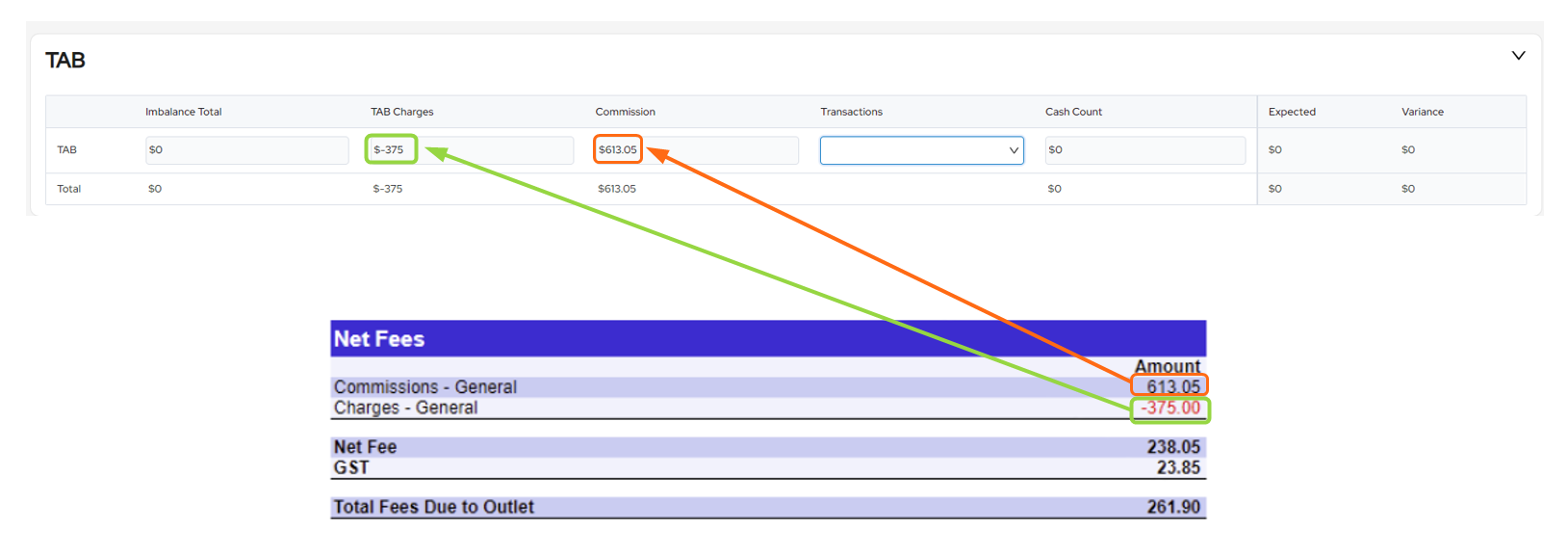
- Scroll to the bottom of the report til the 'Net Fees' section is visible
- Enter the 'Commissions - General' figure from the 'Net Fees' section of the report into the Sunday 'Commissions' entry field in Cashup
- Enter the 'Charges - General' figure from the Net Fees section of the report, as shown, into the Sunday 'TAB Charges' entry field in Cashup