How to transfer funds to / from the bank
Detail of how to record bank deposits and withdrawals in Cashup
Bank deposits and withdrawals are processed through the 'Office' in Cashup. Make sure you're familiar with the Office Overview before processing a bank deposit or withdrawal in Cashup. Also ensure all entry and cash variances highlighted in the Review tab have been investigated and corrected if necessary.
Bank Deposits
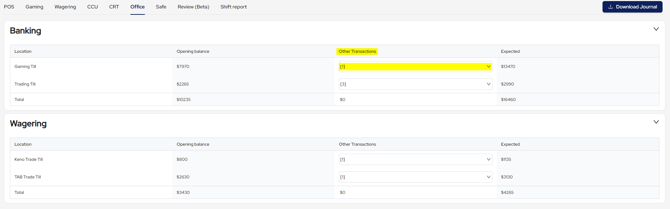
In order to successfully process a bank deposit in Cashup, use the 'Other Transactions' pop-up menu found in the 'Office' tab.
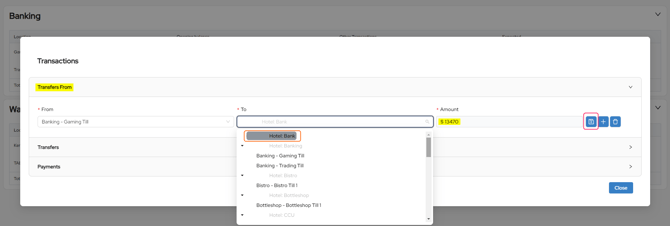
- Select the pop-up menu for the 'Gaming Till', and click 'Transfers From' to access this menu
- In the 'From' entry field, 'Banking - Gaming Till' should automatically populate
- In the 'To' entry field, select 'Venue: Bank'
- In the 'Amount' entry field, enter the cash total being deposited to the bank
- Once this is completed, click the 'Save' icon, and close the pop-up
This process will decrease the 'Expected' total for the 'Gaming Till', and also the 'Cash Increase' and 'Bankable' figure by the amount entered.
Repeat this process for all income stream category tills visible in the 'Office' tab.
Bank Withdrawals
Bank withdrawals are processed very similarly to bank deposits.
- Access the same 'Other Transactions' >> 'Transfers From' menu detailed above
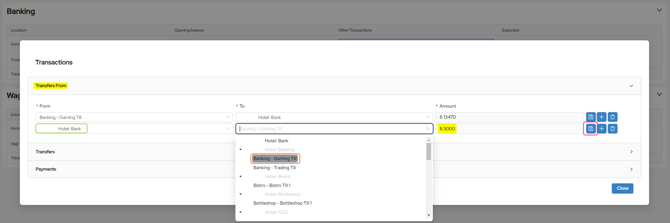
- Click on the auto-populated 'Banking - Gaming Till' in the 'From' selection field and click 'Venue: Bank' instead
- In the 'To' entry field, select 'Banking - Gaming Till'
- In 'Amount', enter the cash total being withdrawn from the bank
- Once this is completed, click the 'Save' icon and close the pop-up
This process will increase the 'Expected' total for the 'Gaming Till', and also the 'Cash Increase' and 'Bankable' figure for the amount entered.
This process can be completed on any income stream category till, but it is recommended to complete the process on the same till each time.
Transferring Cash between Income Stream Tills
If the venue banks all income streams together, there is the option is to move all cash to one income stream till before processing a bank deposit.
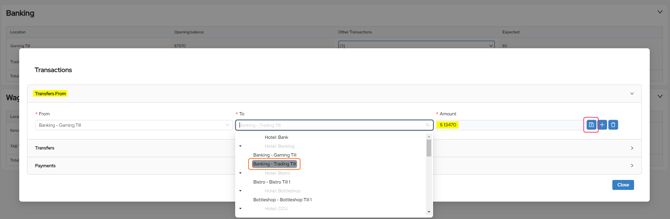
- Copy the process detailed in the Bank Deposit instructions, but in the 'To' entry field select 'Banking - Trading Till' instead
- This will decrease the 'Expected' cash in the 'Gaming Till' and increase the total in the 'Trading Till'. It will not effect 'Cash Increase' or 'Bankable' figure as it is an internal transfer: no money is coming into or leaving the venue
- Repeat this process for the other income stream tills, and then complete the bank deposit process from the 'Trading Till'